Nextcloud - data and applications in the cloud
September 6, 2021If you prefer cloud solutions and therefore want to have data in the cloud and run cloud applications, but you want to control the traffic, you will need to run it on your own servers, then you can install NextCloud. What can NextCloud do besides storing data?

If you want to keep your data in the cloud and on your servers, use Nextcloud, which allows you to have your data stored centrally on the internet and share it between devices, users or provide it to other people. Apart from that, you can also install various other cloud applications. You can run Nextcloud on your own server, so you can control the app and the stored data.
What is Nextcloud?
Nextcloud is software, in this case a server application that provides central storage and running/operating cloud applications. This allows you to easily share data between people, within a work team or on the Internet, making your work more efficient.
Nextcloud video
Video description of what Nextcloud is and what it does:
Features of Nextcloud
Nextcloud is open-source software, so you control the application. You can run it on your own server and even edit it if you need to. Nextcloud is a web server application, so you only need a typical Linux server to run it. You then install the client on your mobile phone or desktop, and this client allows you to automatically sync data in the background. For more features and to use cloud applications, the web interface of Nextcloud is used. From the web environment, you can manage your stored files, administer Nextcloud, and use the implications you add to Nextcloud.
Technical Requirements
You can run Nextcloud on a relatively common server, typically with Linux OS + Apache web server and MySQL/MariaDB databases. It is also possible to choose other components, see the documentation for more details: system requirements.
The installation of Nextcloud is done like most typical medium web applications.
Features
The basic features that Nextcloud provides:
- Central file storage
- File sharing (inside and outside the organization)
- User applications for: desktop, mobile, web browser
- Cloud application operation
Nextcloud version 21 web interface homepage:
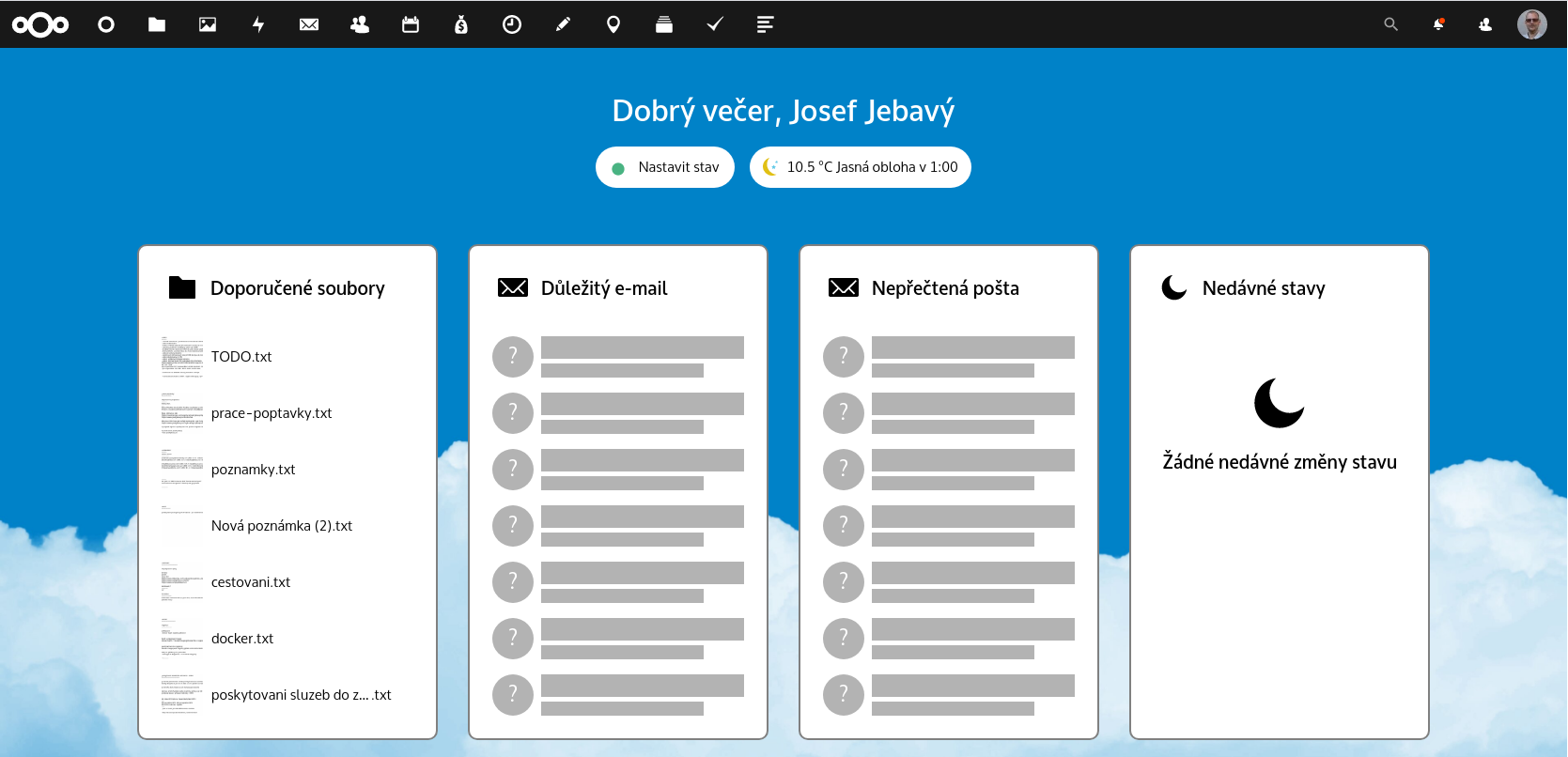
Application
Apps are a way to extend the functionality of Nextcloud and then make more intensive use of your saved files and work with them in a more advanced way.
A list of basic commonly available applications:
- Contact Management
- Notes
- Payroll
- Kanbanboard - task management in the form of a bulletin board
- Mail client - integrates multiple mail accounts
- Maps - view data in maps
- Budget sharing
- Video chat (I personally use Jitsi for video calls)
- Text processor
- Calendar
- Timer
Applications can be installed or updated very conveniently via Nextcloud's web-based administration interface:
Use
Personally, I've found it convenient to take a picture of something using my smartphone, then upload the photo to Nextcloud using the mobile app and the file is then synced to my drive. I can also share the file to another user or send an HTTP link to the file to a stranger.
The Mail client allows you to conveniently use multiple email accounts using one web tool. Some people particularly praise it as a replacement for Outlook.
Notes are classic text files, so you can edit them on your computer with a regular text editor. Or search notes in bulk as a text file in an automated way, for example using the
grep.
Start with Nextcloud
Getting started with Nextcloud is easy, the first thing you use is storage space and gradually you can get to know more features and applications.
I've written more detailed information in the Nextcloud article series for root.cz.
Články na podobné téma
Printing images in Linux
Artificial Intelligence: dalle2, Chat GPT
Application design using UML using Umbrello
GitLab - a tool for governance, versioning, CI/CD and project management
Newsletter
If you are interested in receiving occasional news by email.
You can register by filling in your email
news subscription.
+





