Raspberry PI
March 16, 2013
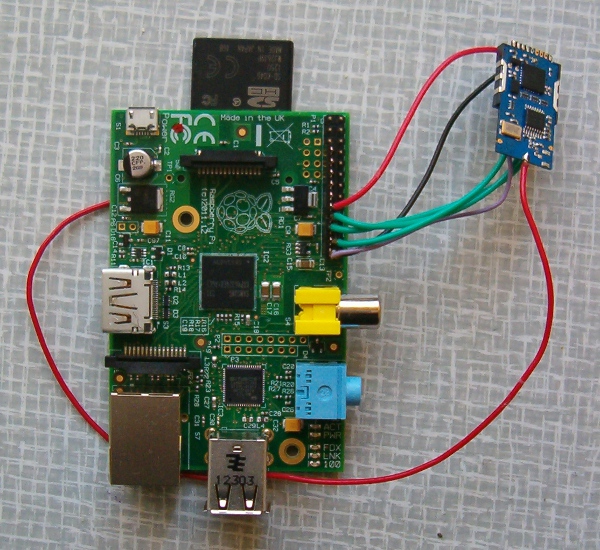
GNU/Linux has many uses. Thanks to its versatility and customizability, you can find it everywhere today.
(For example, ADLS modems, WIFI boxes, SmartTVs, routers, servers and various single-purpose devices.
However, it is worse with the range of hardware that is not a classic PC (Personal Computer) when the user requires at least basic versatility.
However, such HW is gradually entering the market, mostly as so-called devel-boards, i.e. boards for development purposes.
But the versatility or usability as a PC these boards do not yet have, although again they have other advantages.
For these boards, the manufacturer often supports GNU/Linux only weakly.
By this I mean,
that the HW does work, but only with a given kernel version, and the system image for such a device becomes obsolete over time
and contains only basic utilities, and that's the end of all support.
However, my idea is to support HW in the kernel mainstream and e.g. in an embedded linux project where there is also a lot of other software.
Just to make it easy for the user to get a working and up-to-date system by downloading an image.
And to be able to easily modify the system and develop for it.
There are already a lot of interesting devices on the market starting with Beagle Board then for example PandaBoard, but so far all without SATA,
which would be very useful for some applications.
Currently the Cubieboard has hit the market,
which already has one SATA port, but so far only Andoid is supported :-(.
Then for example FreeRunner
And TouchBook. But those were and are too advanced.
And with such a big leap forward, without a strong company behind it, you can't reap the maximum potential of the device.
And in today's age of rapid evolution in electronics, such a device will sadly soon become obsolete.
A suitable device for a moderate advance is thus the ordinary PC, such a device is then an evolution not a revolution.
Thus, the Raspberry Pi mini computer has entered the "market",
which benefits from being expected to be no more than a regular PC.
And it can be used as a regular PC, too, but also as a small power-saving server for various purposes.
At the same time, the device has quality support, and that includes common distributions like Debian.
It is not a problem to get a system up and running quickly and easily, which is basically the same as on a regular desktop or server!
HW specifications

Raspberry Pi as a webcammer
There are a lot of devices wrong to connect to a Raspberry Pi the first one that comes to mind is to connect something via USB. I connected a PTP-enabled camera, which also supported taking photos via PTP. The first camera I used was a Coolpix S3100, but it always mysteriously got stuck after a few photos and neither resetting the USB nor rebooting the device helped, only to manually remove the battery from the camera. I therefore replaced the camera with a Canon PowerShot G7, with which this problem does not occur.

Thanks to GNU/Linux, you can do wonders with photos,
starting with basic adjustments like resolution,
then it's good to add a date, or you could make a video out of the photos at the end of the day.
I wrote a program that takes a photo every 5 minutes and uploads it to an FTP server after editing.
The resulting photo of this solution for
meteostation in Frýdlant:
The device was redesigned using the webcam module more information below.
Directly on the Raspberry Pi, a webserver (even the popular Apache) and a database could also run for simple presentations. The measured values would then be presented via the web interface. (Of course, the prerequisite is to have an honest Internet - i.e. a public IPv4 address (IPv6 would also be useful))
IQRF and Raspberry Pi
The Raspberry Pi also has other interfaces besides USB such as
a large 26 pin expander,
to which other devices can be connected via SPI, UART, I2C or directly to the processor pins.
I've wanted to connect IQRF modules to Linux via SPI for a long time.
I was already planning to do it with my mobile FreeRunner.
and for a netbook/tablet TouchBook.
But there was no motivation or time.
And because the Raspberry Pi is meant to be not only used, but more importantly as a great base for basting,
so its interfaces are cleverly designed and well documented.
Although it is true that there is good documentation for TouchBook and FreeRunner as well, plus I have a debudboard for FreeRunner :-O :-@.
But it was not until the Raspberry Pi that I started connecting IQRF modules via SPI to Linux.
With Linux, of course, there is no problem to use SPI.
The modules (drivers) for SPI on the Raspberry Pi are in Linux and part of the debian distribution.
So just boot the spi-bcm2708 module and the SPI is functional on the Raspberry Pi.
Then you just need to get familiar with SPI communication in Linux
and the most work, with such low-level programming, is to learn how IQRF modules communicate via SPI.
The connection was eventually successful and I was able to send a command to the IQRF module via SPI to flash an LED.
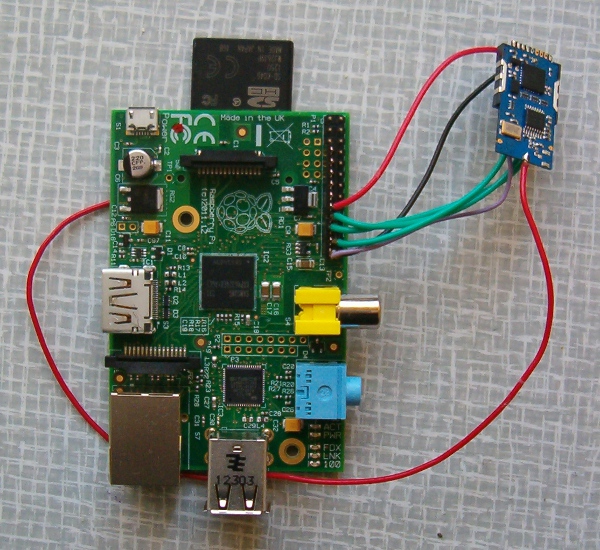
Raspberry Pi is an excellent board that is perfectly functional with GNU/Linux and I can only recommend buying it for various special projects, for educating yourself or just for experimenting. And the Raspberry Pi would be a good place to run a wireless monitoring project, which I use primarily as a wireless sensor network, and personally mainly to measure temperature. The Raspberry Pi would act as a central unit here, where the IQRF module would be connected to receive data. The Raspberry Pi would store this data in a database and display the results on a web page. The power consumption of the Raspberry Pi is only ~2.5W, so it would be suitable for those people, where they don't use a server from a "regular PC", i.e. most people. Also, one could connect an LCD (optimally small) to the Raspberry Pi to view information and a mouse or small keyboard.
JukeBox from Raspberry Pi
I've been using the Ampache project for music for a while now. It's basically a cloud for music that I control. So my music is accessible from anywhere on the net and I can play anything from my music library on any player. This also removes the need to copy music between devices. Music is played locally, but I don't have a computer connected to my sound system anymore and the quality of the reproduction on my laptop is poor. So I was thinking that I would like something that could play music from the network and it could be conveniently controlled remotely. The main thing for me is a full selection of music from a large audio library and an economical device
My modern "HIFI" tower does play MP3s, but the selection of songs is limited according to burned CDs and flash-drives. A small advantage over older amps is that it has a remote control. But playing music from the mains and conveniently selecting songs falls short.
While installing the Music Player Daemon I realized, it was the perfect solution for my needs as well. The setup is not complicated and the program is also system friendly. It has various configuration options and there are other interesting programs for it. The program can then be controlled remotely over the network, so I don't even need to see the player.

As a power saving device, the Raspberry Pi is ideally suited for this. I use Debian on the RaspberryPI, which I already know well and has a repository full of software, so there's no need to choose a single-purpose distribution. Due to past experience, I set the system to use the SD card for read-only, in which case the MPD configuration is also adjusted ... I have the RaspberryPI connected to the USB port of the HIFI tower, so the RPI turns on/off at the same time :-). The weakest point is probably the soundbar on the RPI compared to the soundblaster I used before the laptop. But I don't have time for quiet and focused music listening anyway, so it doesn't bother me.
I use a gmpc program on my computer to control it. The most convenient control is from a mobile phone. I have android on my mobile and I have the program installed on it MPDroid.
Raspberry Pi a camera module
A webcam designed specifically for the Raspberry Pi has hit the market. This webcam can be bought in the Czech Republic for about 700kč 2592 x 1944 resolution and frame rate up to 120 fps, which is a great price. Camera module connects to the Raspberry Pi with a cable to a connector that is designed for this purpose. This is a 15 pin flat connector. The RPI does have two of these connectors labeled:
- S2: DSI interface.
- S5: MIPI CSI-2 interface.
Compared to various camera solutions, using the RPI camera module is seamless. Another advantage is that the camera is significantly cheaper in price compared to a camera. Another advantage is that the camera module can also capture video. Compared to the camera, there is no problem with switching on or off. Compared to USB cameras, the camera module is cheaper. The webcam has very good parameters. The camera module for Raspberry Pi is indeed the best choice for various applications. When using the night mode, the result of photos at night is significantly better. In residual light, for example when it is dimmed, the photos show a day-like appearance compared to the automatic mode.
The result of using the Raspberry Pi with the camera module can be seen on the website
meteostation in Frýdlant.
webcam 1:
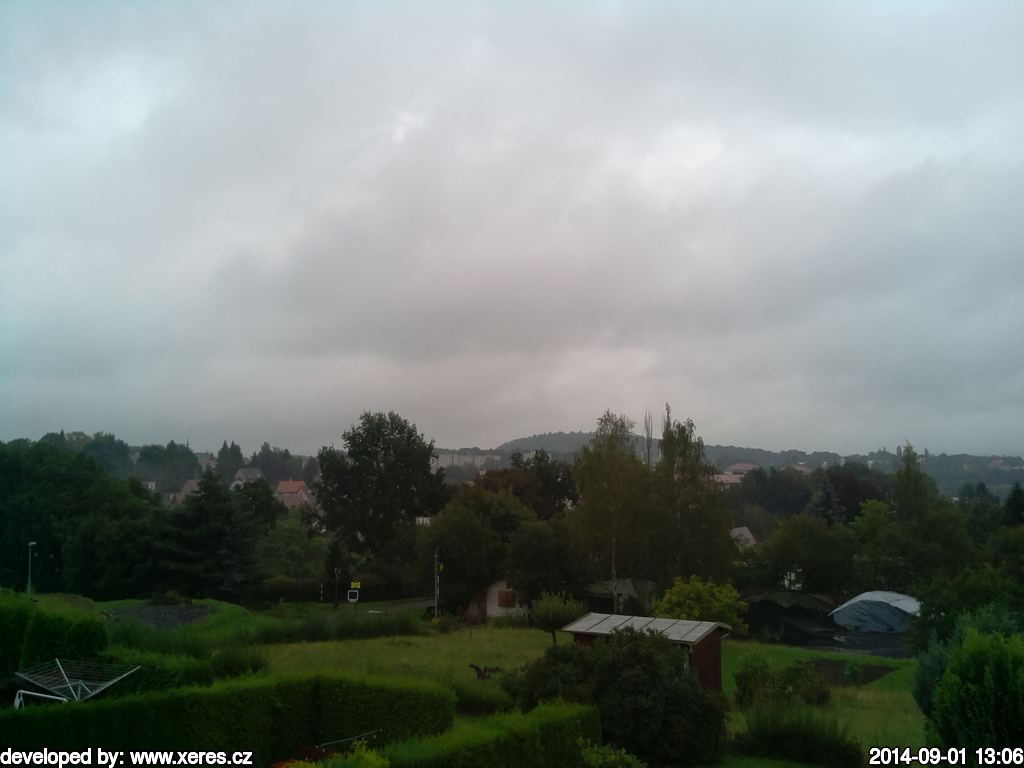
webcam 2:


Fully wireless Raspberry Pi
The Raspberry Pi has very low power consumption and stays within reasonable limits even after the camera module and WIFI are connected.
This makes it possible to power the RPI from the battery as well,
which could optimally be recharged from a solar cell.
The Raspberry Pi could thus work fully independently.
An example of a real application and verification of functionality can be seen here:
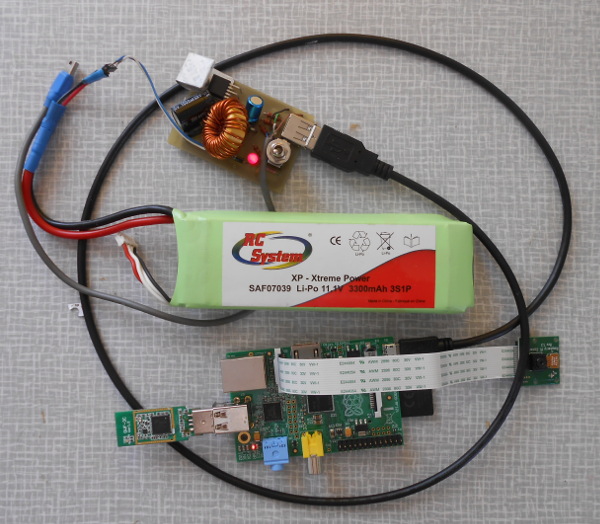
I used my special
USB power supply with reduction designed for OpenMoko Neo FreeRunner.
The USB WIFI is from a TouchBook.
and the battery is from the Monarcha airplane.
The result was a fully functional wireless Raspberry Pi assembly.
Together with the solar cell, this would make the RPI a fully maintenance-free and independently functioning solution.
Another good solution would be to make a customized power supply for the Raspberry Pi,
This would allow the RPI to be easily powered over an Ethernet cable, which would also connect the RPI to the Internet.
Raspberry Pi secondary display
You can connect countless devices to the Raspberry Pi, for example uLCD 28 PTU secondary display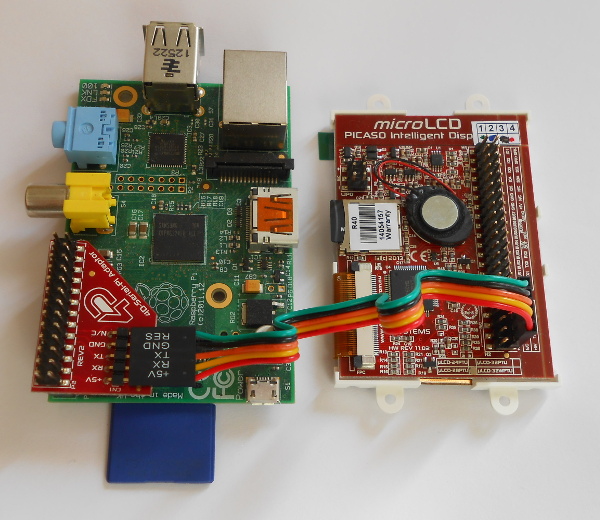
Articles on a similar topic
SAP HANA database
Command AT
Docker build multiarch image
VMware vs Proxmox: performance comparison
GitLab CI/CD: test automation and application deployment
Migrating VPS from VMware to Proxmox
VMware licensing change
Running Microsoft SQL Server on Linux
Backup: the Proxmox Backup Server
Linux as a router and firewall
How to upload a docker image to the Docker Registry
Linux: logical volume management
Linux Software RAID
Running a web application behind a proxy
Mailbox migration
Docker multistage build
Backing up your data by turning on your computer
Podman
Importing Windows into Proxmox virtualization
Docker and PHP mail
Proxmox virtualization
Docker and Cron
Lenovo ThinkPad X1 Carbon: LTE modem EM7544 commissioning
Yocto Project: Build custom operating system for embedded devices
Preparing a Linux server to run a web application in Python
How to address poor file share performance in Docker
How to get started using Docker correctly
Installing Linux on a dedicated HPE ProLiant DL320e server
How to stress test a web application
Why use the JFS filesystem
How to boot from a 4TB drive with GTP using UEFI
Btrfs file system
WINE - running Windous programs under Linux
GNU/Linux operating system
Newsletter
If you are interested in receiving occasional news by email.
You can register by filling in your email
news subscription.
+





