GNU/Linux operating system
January 6, 2006
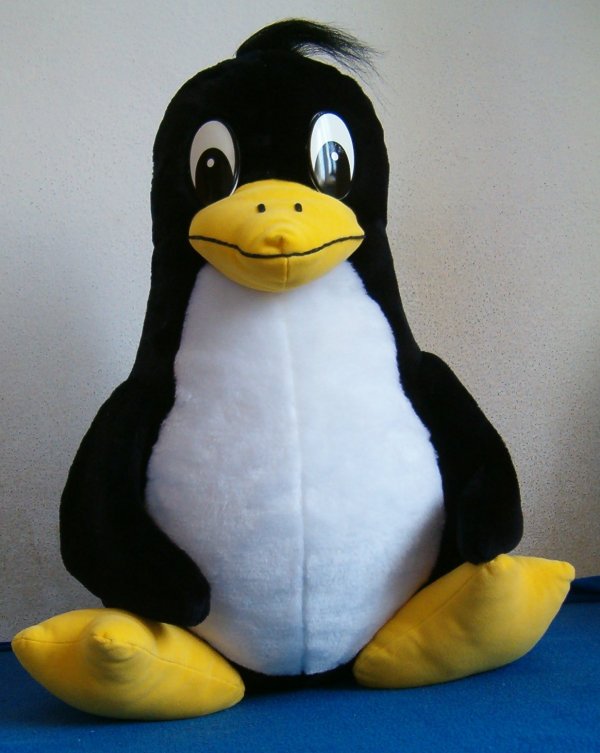
GNU/Linux is the name given to an operating system (OS) with the Linux kernel and various software from the GNU Project. As a shorthand, only Linux is used. Today, however, this term has come to mean other software. For example, software originally developed for BSD or software linked to the desktop environment, as well as software from other typically independent developers.
I myself use the Mandrake distribution then renamed to Mandriva
and after other changes I switched to a successor distribution called Mageia.
I didn't even get my hands on another distribution in my early days, but I found out,
it was a very good choice of GNU/Linux distribution,
because, although I have tried other distributions, this M distribution is, in my opinion, the best among those for the desktop.
This is because the distribution provides high stability and usability for experienced users and beginners alike, and is designed for workstations.
On servers, I use the Debian distribution, which is very usable on the server and is again stable and hassle-free.
Linux is a full-fledged operating system that outperforms Windows (any) in many ways. Its only problem is the need to choose supported hardware and then you're done. (In 2018, HW selection is no longer an issue) Some might be bothered that you can't play as many games there, well, poor gamers have to stick with woken. Although even that is changing... And for example, since 2012, Steam is available on Linux.
Linux is less hardware-intensive makes better use of it and can communicate with it better.
Linux also includes full-featured programs for all work: office, graphics, video, audio, Internet, networking.
The quality of Linux programs is also evidenced by the porting of many programs to Windows, for example:
Mozzila Firefox, OpenOffice today LibreOffice,
gimp, Audacity, etc...
The TV card works for me in Linux.
I am daily proof that Linux is a full-fledged operating system,
because I use my computer as a multimedia device. I just use it for everything,
I turn it on in the morning and off at night, and I don't use any other electronics.
Also, why buy more stuff when a computer with Linux can do it all, plus you save space, nerves, money and time.
Of course Linux is best for networks, and larger and smaller networks can't do without Linux,
especially if you want your computer network to work properly and not have any worries.
The advantage, of course, is security,
the openness of the source code and the freedom to set it up (in the full sense of the word), all without licensing fees.
That is, even free if you feel like doing everything yourself!
Of course, if you are not an expert yourself, you need to get a professional to install and manage Linux.
After all, the division of labor and the handling of professional matters by professionals is the basis for the success of a modern company.
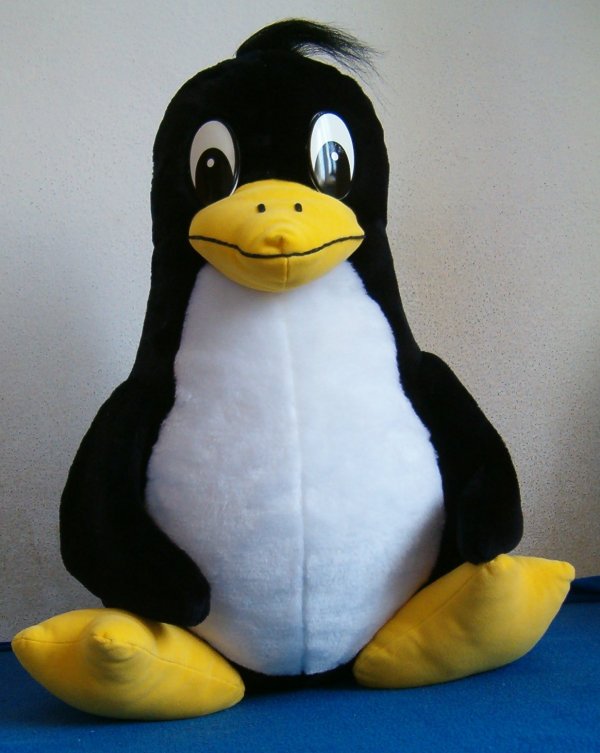
In Linux distributions, you only install what you want according to your taste, so what you don't want doesn't take up disk space and bother your system.
It's only when you try Linux that you realise that you really don't have to put up with the problems of Windows.
And you can work on your computer happily and more efficiently.
I don't miss anything in GNU/Linux, just a bit of game sometimes.
But there are a few of those. My favorite is playing the Unreal Tournamet 2004 demo.
Network shooter UrbannTerror.
Or games can be run through the WINE "emulator">.
Today's modern distributions such as Mandriva/Mageia automatically detect and configure all computer hardware.
Installation takes about 45 mins, depending on how much it installs and how fast the computer is.
After installation, the system is fully functional and equipped with a lot of software.
Just get to work.
In the era of SSD drives, installing Linux takes about 15 minutes:
There is plenty of software in GNU/Linux, but at first you don't know which one is for what. Therefore, I will write here my list of software that I use or have used and what it is for. Without explicitly saying so, this software is already a common part of most desktop distributions.
| purpose | software |
| text editor | (g)vim, nano, kwrite,kate |
| instant massanger - fast communication | Kopete,centericq |
| office package | OpenOffice/LibreOffice,Koffice,Abiword |
| web browser | Firefox,Opera, Chrome |
| HTML,PHP,CSS | Bluefish, NVU, Quanta |
| file manager | Krusader,MC,Konqueror,Dolphin |
| firing | K3B |
| bitmap editor | GIMP |
| vector editor | Inkscape |
| 3D modeling | Blender |
| Video editing | Kdenlive |
| Photo viewer | gqview,gliv |
| computer status tracking | gkrellm,ksensors |
| download manager | Kget |
| dictionary | PEKI-must be additionally downloaded from the Internet |
| SSH client | scp,gftp |
| SFTPS client | gftp |
| remote access via SSH | ssh |
| audio control | KMix, aumix for OSS, alsamixer for ALSA |
| music playback | amarok, XMMS |
| video playback | xine,(g)mplayer,vlc |
| email client | Kmail, Thunderbird |
| Java programming | JBuilder,Netbeans,Eclipse |
| PDF viewer,PS | kghostview, adobe acroread,xpdf, Okular |
| working with database | SQLdeveloper |
| backing-up | rsync etc. |
| commercial games | Unreal Tournament 2004 demo, Gorky 17 demo, games under wine |
| games free | nanobot KIKI,formido, OpenArena, Frozen-Bubble , UrbanTerror |
My brief presentation of GNU/Linux
Finally, I'll add some links where you can find more details about using Linux:
AbcLinuxu.cz - here's to the penguins!
http://www.mandrivalinux.cz/
Welcome to www.linux.cz!
Linux Software
Tutorials on ROOT.cz
Non-profit server for UNIX support
Articles on a similar topic
SAP HANA database
Command AT
Docker build multiarch image
VMware vs Proxmox: performance comparison
GitLab CI/CD: test automation and application deployment
Migrating VPS from VMware to Proxmox
VMware licensing change
Running Microsoft SQL Server on Linux
Backup: the Proxmox Backup Server
Linux as a router and firewall
How to upload a docker image to the Docker Registry
Linux: logical volume management
Linux Software RAID
Running a web application behind a proxy
Mailbox migration
Docker multistage build
Backing up your data by turning on your computer
Podman
Importing Windows into Proxmox virtualization
Docker and PHP mail
Proxmox virtualization
Docker and Cron
Lenovo ThinkPad X1 Carbon: LTE modem EM7544 commissioning
Yocto Project: Build custom operating system for embedded devices
Preparing a Linux server to run a web application in Python
How to address poor file share performance in Docker
How to get started using Docker correctly
Installing Linux on a dedicated HPE ProLiant DL320e server
How to stress test a web application
Why use the JFS filesystem
How to boot from a 4TB drive with GTP using UEFI
Btrfs file system
Raspberry PI
WINE - running Windous programs under Linux
Newsletter
If you are interested in receiving occasional news by email.
You can register by filling in your email
news subscription.
+





