Backup: the Proxmox Backup Server
May 29, 2023If you use the Proxmox virtualization tool, Proxmox Bakup Server will come in very handy, because with this tool you can easily and automatically back up virtual machines to another location.
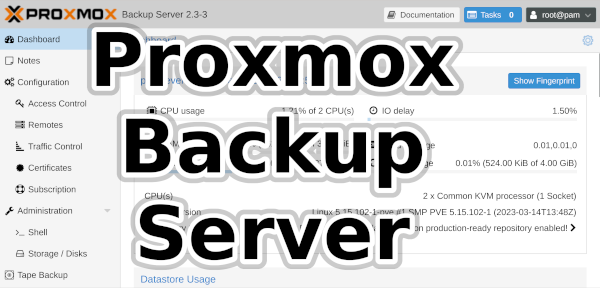
What is Proxmox Backup Server
Proxmox Backup Server is a software,
which is used to back up virtual machines and containers that are running in the Proxmox Virtual Environment.
It is a complete solution for data backup and recovery,
that allows users to easily back up and restore virtual machines and containers, and therefore applications, databases and other data stored and running there.
<
Proxmox Backup Server is built on open-source technologies, which means it is available for free and is supported by a wide community.
This tool offers a high level of security and data protection through encryption of backups as well as encryption during data transfer.
<
With its simple interface and high reliability, Proxmox Backup Server is the ideal solution for IT professionals,
who need to secure their data and back up their virtual environments.
Visit the official Proxmox Backup Server website for up-to-date details and a download link.
What are the advantages of Proxmox Backup Server?
- Easy to use:Proxmox Backup Server offers an easy-to-use interface for data backup and recovery. This simplifies data management and minimizes errors.
- Data Encryption:Proxmox Backup Server provides encryption during data transfer to encrypt stored backups, providing enhanced data security and protection.
- Flexibility: you can run Proxmox Backup Server on different hardware and use different data storage devices.
- Open-source: Proxmox Backup Server is open-source software, which means it is available for free and supported by a wide community. This allows users to take advantage of a professional backup solution without having to spend a lot of money, customize their solution, and the option to choose between in-house or outsourced management.
- Reliability:Proxmox Backup Server is highly reliable and has high availability. This means that users do not have to worry about losing data or having their applications disrupted due to backup and recovery issues.
- The main advantage is the easy integration with the Proxmox virtualization solution
How does Proxmox Backup Server work?
Proxmox Backup Server (PBS) works as a standalone backup server for virtualized environments.
It is designed to easily backup and restore data that is stored on virtual machines and containers.
<
Proxmox Backup Server allows you to back up data from a variety of sources, including physical servers, virtual machines, containers, databases, and other applications.
Backup data is stored on a disk array or on external storage.
<
Proxmox Backup Server uses incremental backup, which means that only changes to the data are backed up and stored on the server.
This process minimizes storage requirements and reduces the time required to perform backups. This makes backups faster and allows you to maintain backups for longer periods of time.
PBS also allows users to set up backup scheduling so that backups are performed automatically at a specified time interval.
When restoring data, you can simply select the files or entire virtual machines you need and restore them to the original or new server.
Installation
What will you need?
To run Proxmox Backup Server, you will need a server on which to install this backup solution. You can use a physical server or a virtual server. For this to make sense it is essential that if it is a VPS it must run on a different physical server. And it should also be located in a different location, because the idea is to not only back up, but to back up to another device that is located somewhere else. This gives the backups distance from software problems, hardware problems, or even natural events that0 are at the location where Proxmox is running.
Manual installation
You can install PBS on an already prepared server with a Linux distribution Debian by adding the Proxmox Backup Server repositories and then installing this backup solution via the package system command.
Into the file
/etc/apt/sources.list
Add:
deb http://download.proxmox.com/debian/pbs bullseye pbs-no-subscriptionThe following commands will update the repositories and install Proxmox Backup Server:
apt update apt install proxmox-backup
Installing from CD
Or download the installation ISO to boot the installation wizard, which will guide you through the installation of the operating system, including the Proxmox Backup Server backup solution. The installation wizard is intuitive and you end up with a working Proxmox Backup Server. For less knowledgeable server administrators, I would recommend this server. Otherwise, the choice of method will depend on the specific situation.
Once installed, a web-based administration interface is available via the encrypted HTTPS protocol. This interface runs on port 8007. It is available on the IP or domain of your newly installed Proxmox Backup Server, for example https://10.0.0.12:8007/
Video
Video demonstration of Proxmox Backup Server installation:
After installation
If you are not using commercial support, you will need to edit the repositories where the Proxmox Baxkup Server updates are.
The repository configuration is here:
/etc/apt/sources.list.d/pbs-enterprise.list
To use the public repository, replace the current configuration with this line:
deb http://download.proxmox.com/debian/pbs bullseye pbs-no-subscription
Use
- On PBS, you need to create a datastore where backups will be stored. This can be a local directory, a local disk, or network storage.
- It is advisable to create a new user with limited rights who will have rights to the datastore.
- In your Proxmox mounted datastore of type Proxmox Backup Server-
- You can then see this new datastore available in your Proxmox and can set up backups to it.
- In PBS you will then see the individual backups you have created.
- Set the rules in PBS for how backups are to be deleted. You can set to keep the last few backups, one weekly one monthly etc
Creating datastore on Proxmox Backup Server:
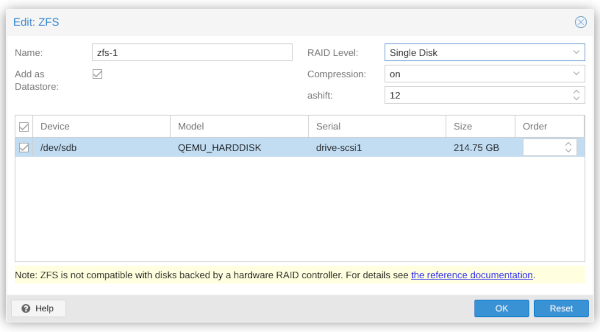
Adding a datastore from the Proxmox Backup Server to the Proxmox virtualization environment:
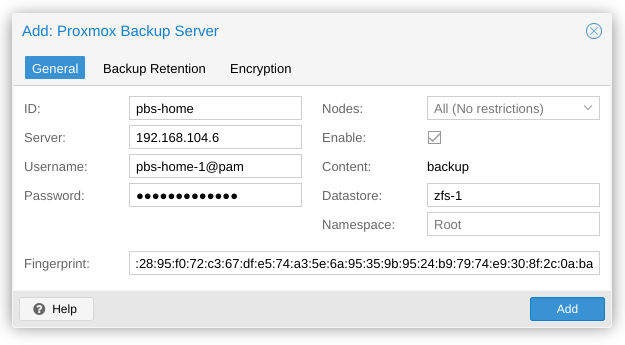
Links
How to install Proxmox Backup Server on Debian 11
PBS backup client
Articles on a similar topic
SAP HANA database
Command AT
Docker build multiarch image
VMware vs Proxmox: performance comparison
GitLab CI/CD: test automation and application deployment
Migrating VPS from VMware to Proxmox
VMware licensing change
Running Microsoft SQL Server on Linux
Linux as a router and firewall
How to upload a docker image to the Docker Registry
Linux: logical volume management
Linux Software RAID
Running a web application behind a proxy
Mailbox migration
Docker multistage build
Backing up your data by turning on your computer
Podman
Importing Windows into Proxmox virtualization
Docker and PHP mail
Proxmox virtualization
Docker and Cron
Lenovo ThinkPad X1 Carbon: LTE modem EM7544 commissioning
Yocto Project: Build custom operating system for embedded devices
Preparing a Linux server to run a web application in Python
How to address poor file share performance in Docker
How to get started using Docker correctly
Installing Linux on a dedicated HPE ProLiant DL320e server
How to stress test a web application
Why use the JFS filesystem
How to boot from a 4TB drive with GTP using UEFI
Btrfs file system
Raspberry PI
WINE - running Windous programs under Linux
GNU/Linux operating system
Newsletter
If you are interested in receiving occasional news by email.
You can register by filling in your email
news subscription.
+





