Installing Linux on a dedicated HPE ProLiant DL320e server
February 18, 2019Even a virtual server must eventually run on some physical hardware. Therefore, even on physical computers, it is necessary to install the Linux operating system from time to time. This time I got my hands on HPE ProLiant DL320e servers, which are popular for their price vs performance ratio.

HPE ProLiant DL320e servers, either purchased by customers to own
or such servers are available for lease from hosting companies.
The physical server rental service is called dedicated server rental and does not include any additional work or software.
Of course, someone has to install the system on the server and take care of it - perform update checks, etc.
That's why companies offer a management server service, then the customer has limited access to the server, but again the server is taken care of.
Or the companies hire me, I set up the server install Linux.
and hand over access credentials and installation documentation. So they have full control over the server.
I provide cooperation as needed/agreed upon and afterwards.
Whether you have a virtual or physical server the advantage is that the performance is not shared with other customers. (with VPS this may not be completely true depending on the service)

Parameters
Typical server setup and parameters are:
- CPU: Intel Xeon 1231v3 (3.4 Ghz) 4 cores (8 threads possible), 8MB cache
- 32 GB DDR3 ECC 1600 MHz
- Controllers: Smart Array B120i SATA RAID Controller (RAID 0/1/10)
- Drives 2x 1000 GB, Serial ATA, 7200 RPM, 3.5", Non-Hot-Plug, four total available bays
- Network card: Integrated HP 330i Ethernet Server Adapter (2x 10/100/1000 Mbps), 2x RJ-45
- Remote Management: HP Integrated Lights-Out Standard (iLO 4)
- 1x 5.25" external SLIM
- 1x PCI Express 3.0 x16 (x16) (half length, full height)
- 1x PCI Express 2.0 x8 (x4) (low profile)
- 1x VGA
- 1x Serial port
- 7x USB 2.0 (4 rear, 2 front, 1 internal)
- 1x SD card slot
Description
It is important to consider that the RAID that the server has is the so-called FAIK RAID, i.e. it is not a HW RAID,
but an interface in the BIOS plus software in the operating system is needed.
Such a software RAID does not provide any advantage, on the contrary the software for it is closed and the data storage on the disk is undocumented.
Software RAID on Linux is best. It is a standard open implementation in the Linux kernel and is called mdadm.
So I recommend disabling SW RAID on this HW.
This is done via the BIOS o which if you have a server leased from wedos
ask support who has the passwords to the BIOS.
Also, if you don't turn off HW RAID and at the same time make it operational in the OS,
then you won't see the RAID in the OS, but you will still be able to see the drives directly that it will write to, but you won't be able to boot the FAIK RAID.
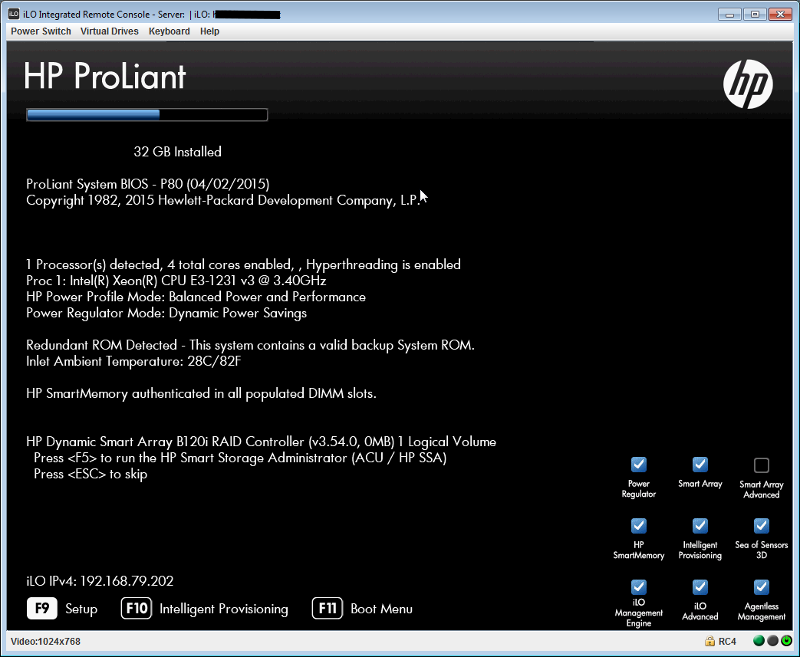
Remote Message
Use ILO to remotely connect and control the server. To remotely connect to the console after logging into the ILO web interface, you can download a Java web start program that will start the remote console. For me, this application did not start well on the Mageia6 distribution, but on Debian, for example, the remote console program worked.
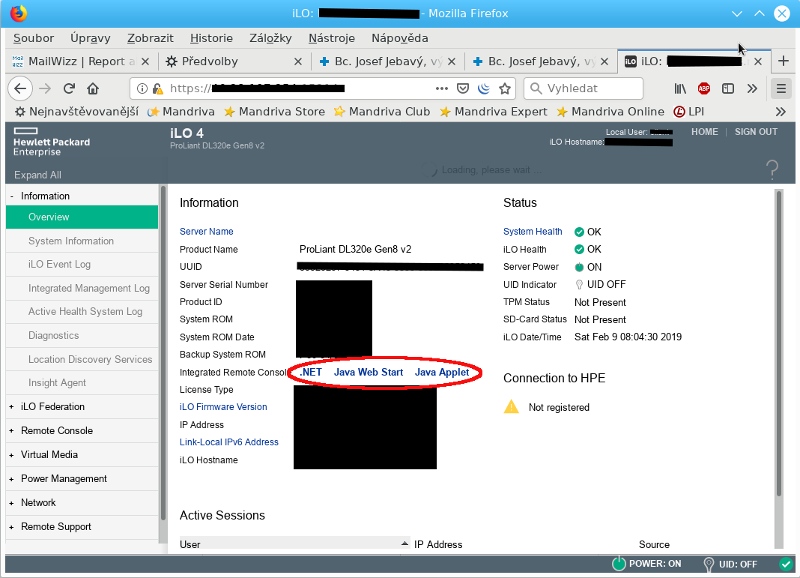
Installation
The ILO remote console can be used to attach a CD image that you have on your PC, and then the computer will boot the installer from it when it boots.
The second option of connecting an ISO CD from the Internet did not work for me.
If you choose the Debian distribution, you can download the latest version (r2018) of the CD for installation from the Internet here
download ISO netinstall Debian
HTML5 Console
In 2021, I came across the HTML5 console. It is somehow usable, but very problematic. The connection crashes the keyboard stops working. So avoid using it to install the system from ISO! There is no choice but to get someone with Windows or install Windows in a virtual PC and use the Java Web Start application there.You could also connect the installation ISO via HTTP protocol, but it would have to be an ISO on a local network. In this, for example, wedos doesn't come out in any way friendly to the diehards. So there is nothing left but Windows and Java applications.
Convenient installation
Due to the cumbersomeness of the ILO tool, that HP ships with the server, I found it useful to boot the auto-install CD and then, after setting up the network, do the system and the layout of the drives via ssh. Since the server has two disks, the installation prepares the dry disk as you need it (typically as a degraded RAID1) and transfers the system to it. and then put the first disk into that prepared RAID. ILO is another hard to use tool anyway so I prefer to avoid VmWare. If you plan to run virtualization on your server I recommend the tool Proxmox, which builds on standard proven Linux technologies, is highly customizable and has a very well-designed web-based control interface.API
ILO also has an API that can be linked to by the program. It can simplify/automate the work. You can use some of the APIs for HPE iLO to simplify communication and management of your dedicated server.
- Python-HPIL (Python)
- Net :: ILO (Perl)
- ILOrb (Ruby)
- HP Scripting Tools for Windows PowerShell (Powershell)
Video
Video footage of Linux installation on HPE Proliant DL320E server:Resources
Abclinux.cz DiscussionHPE ProLiant DL320e Gen8 v2 Server - Overview
Setting up a server
You can run such or a similar server in the office. Or rent a server, for example, from Wedos or Hetzner.
Articles on a similar topic
SAP HANA database
Command AT
Docker build multiarch image
VMware vs Proxmox: performance comparison
GitLab CI/CD: test automation and application deployment
Migrating VPS from VMware to Proxmox
VMware licensing change
Running Microsoft SQL Server on Linux
Backup: the Proxmox Backup Server
Linux as a router and firewall
How to upload a docker image to the Docker Registry
Linux: logical volume management
Linux Software RAID
Running a web application behind a proxy
Mailbox migration
Docker multistage build
Backing up your data by turning on your computer
Podman
Importing Windows into Proxmox virtualization
Docker and PHP mail
Proxmox virtualization
Docker and Cron
Lenovo ThinkPad X1 Carbon: LTE modem EM7544 commissioning
Yocto Project: Build custom operating system for embedded devices
Preparing a Linux server to run a web application in Python
How to address poor file share performance in Docker
How to get started using Docker correctly
How to stress test a web application
Why use the JFS filesystem
How to boot from a 4TB drive with GTP using UEFI
Btrfs file system
Raspberry PI
WINE - running Windous programs under Linux
GNU/Linux operating system
Newsletter
If you are interested in receiving occasional news by email.
You can register by filling in your email
news subscription.
+





