How to address poor file share performance in Docker
February 13, 2020Docker is primarily designed for Linux. Thanks to its extensibility and openness, it has made its way to Windows and Mac OS X. On these operating systems, however, Docker has a speed issue when it comes to file access. How to solve it? How to improve performance?
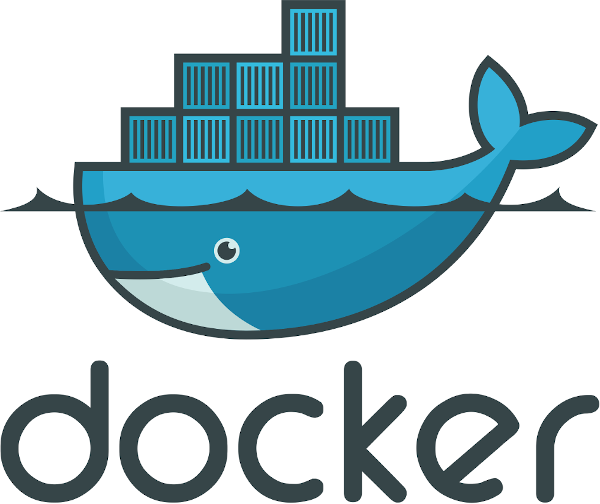
Docker is a tool for streamlining work and solving some problems.
But it also introduces new problems.
However, a lot of the problems are brought about by ignorance of the tool, misuse of the tool, and ignorance of the Linux world.
Other platforms
I'll leave aside the problem of not knowing how to configure a Linux server and the associated (in)proper functioning and security.
Without Linux expertise, no one should deploy Docker in a production environment.
The most common problem Windows and macOS users have with Docker is the performance of file sharing between host and container.
Docker is primarily developed for Linux, so Windows or Mas OS X is not the right platform for people using Docker.
Some users have chosen the simple and optimal solution of switching from Windows or macOS to GNU/Linux. After all, Linux is the standard for developers because it is the ideal solution for them.
However, the user is not always willing to change. How to address the performance of file shares?
Other Tools
There are other tools that make development more efficient. So one option is to change these tools.
VirtualBox
For example, it is possible to use a full virtualization tool.
And install Linux and development tools in the virtual machine.
An ideal tool might be VirtualBox,
which is multiplatform so you can run it not only on Linux, but also on Windows and macOS
However, Docker does provide some automation of installation and configuration. There are standardized tools for this as well. For example, I manage Linux servers. I use Ansible, another option is Puppet and others.
Vagrant
You can use Vagrant, which is specifically designed to provide a development environment. Vagrant is a tool that will prepare your system in a virtual machine. It can just use VirtualBox or other lazy virtualization or even container virtualization as virtualization.
Docker file sharing optimization
But suppose you want to stay with Docker and not add any more ichnology. How to solve slow performance of file shares?
Limited Sharing
A very simple solution is not to link the whole project to Docker, but just the directory with the source code you need to edit. Keep the libraries and scripts and data that are processed in the container.
Virtual Machine + Sharing
Run Linux on a virtual machine and install Docker in it. You can then use a standard tool such as SAMBy (disk sharing) to share data out of the virtual machine. Or mount a shared directory from your machine to the virtual machine.
Docker other sharing
I don't think anyone wants to install a fully virtualized machine with Linux on it and deal with Docker. There would still be the option of running SAMBu or other sharing in Docker. This is also possible, you can run SAMBU in the same Docker container - but this is not the correct approach for Docker. However, you can run SAMBA in a separate container and share project data between containers and use SAMBA to share the data with your PC. (See the Docker and Cron article for how to run the application in a different container.)
A similar solution would be to use sshfs, ftps, nfs or other.
Data Sync
Another solution is to not have the source code of the container application over volume, but automatically sync the data. For example, Phpstorm can sync data over SSH to the container when any change is made. It can also detect external changes, so there is no need to rebuild the whole container when composer update/install. It's fast and works reliably and consistently on all platforms.
Training
For companies that want to streamline their operations, I can recommend Docker to them. And by way of Docker training and subsequent collaboration together, we'll bring Docker into the business.
Interesting resources
Articles on a similar topic
SAP HANA database
Command AT
Docker build multiarch image
VMware vs Proxmox: performance comparison
GitLab CI/CD: test automation and application deployment
Migrating VPS from VMware to Proxmox
VMware licensing change
Running Microsoft SQL Server on Linux
Backup: the Proxmox Backup Server
Linux as a router and firewall
How to upload a docker image to the Docker Registry
Linux: logical volume management
Linux Software RAID
Running a web application behind a proxy
Mailbox migration
Docker multistage build
Backing up your data by turning on your computer
Podman
Importing Windows into Proxmox virtualization
Docker and PHP mail
Proxmox virtualization
Docker and Cron
Lenovo ThinkPad X1 Carbon: LTE modem EM7544 commissioning
Yocto Project: Build custom operating system for embedded devices
Preparing a Linux server to run a web application in Python
How to get started using Docker correctly
Installing Linux on a dedicated HPE ProLiant DL320e server
How to stress test a web application
Why use the JFS filesystem
How to boot from a 4TB drive with GTP using UEFI
Btrfs file system
Raspberry PI
WINE - running Windous programs under Linux
GNU/Linux operating system
Newsletter
If you are interested in receiving occasional news by email.
You can register by filling in your email
news subscription.
+





